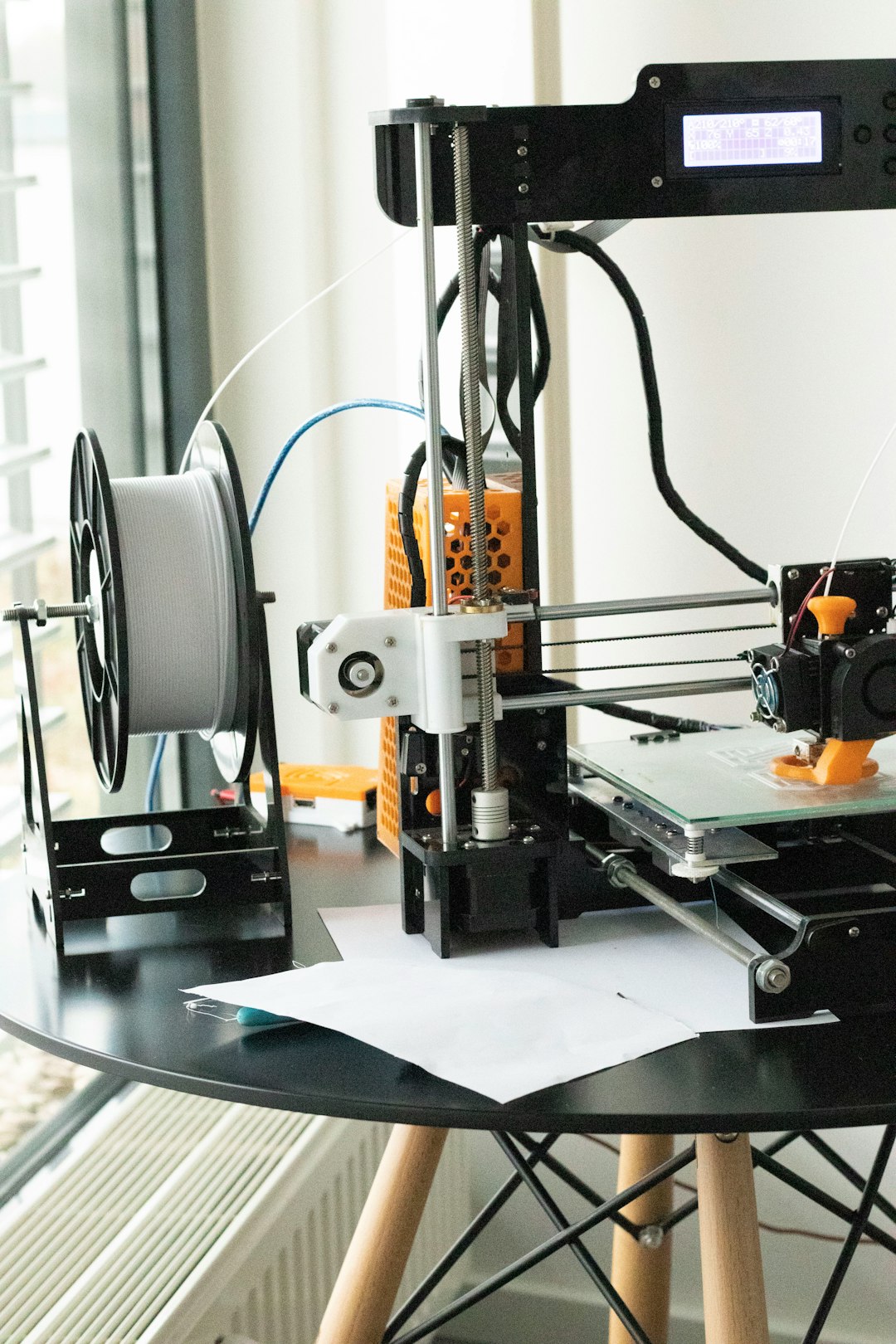Best Tools for Project Management
Managing a project effectively requires a careful balance of various tasks, timelines, resources, and team collaboration. In the modern era, with the advancement in technology, numerous project management tools have emerged to simplify the complexities of managing projects. These tools not only help in organizing tasks but also ensure seamless communication and efficient coordination among team members. In this blog post, we will delve into some of the best project management tools available in the market.
1. Trello – When it comes to visualizing project progress and managing tasks, Trello is undoubtedly one of the most popular project management tools out there. Its intuitive interface allows you to create boards, lists, and cards that represent different stages or tasks of your project. You can easily assign tasks to team members, set due dates, add attachments, and track the progress of each task in real-time. Additionally, Trello also offers integration with other productivity tools like Google Drive and Slack, making it a versatile choice for project management.
2. Asana – Asana is another widely used project management tool that offers a comprehensive set of features to streamline project workflows. With its customizable project boards and task lists, you can create a hierarchical structure for your project and assign and prioritize tasks accordingly. Asana also enables you to track project progress, set dependencies between tasks, and visualize deadlines using the built-in calendar feature. The tool also provides seamless integration with popular communication tools, such as Microsoft Teams and Jira, allowing for streamlined collaboration.
3. Monday.com – Monday.com takes a unique approach to project management by offering a visually appealing interface with customizable templates. It allows you to create boards and columns that represent various project stages or task categories. You can assign tasks, set due dates, and track progress using the intuitive drag-and-drop feature. Monday.com also offers advanced automation features, such as triggered notifications and recurring tasks, simplifying repetitive tasks and minimizing manual effort.
4. Jira – Jira is a project management tool specifically designed for software development teams, but its flexibility makes it suitable for various project types. It enables teams to create and organize tasks in the form of issues, which can then be tracked, assigned, and prioritized. With Jira, you can set up agile boards and backlogs, create sprints, and monitor progress through various project reports and charts. The tool also provides integration with popular code repositories like GitHub, facilitating seamless collaboration between development and project teams.
5. Microsoft Project – Microsoft Project is a feature-rich project management tool that offers deep integration with the Microsoft Office suite. With its Gantt charts and interactive timelines, you can effectively plan, track, and manage project schedules. The tool provides resource management capabilities, allowing you to allocate and manage team members’ workload. Additionally, Microsoft Project offers various reporting features, enabling you to generate detailed project progress reports and share them with stakeholders.
6. Basecamp – Basecamp is a popular choice for project management, particularly for remote teams. It offers an all-in-one platform that combines task management, team collaboration, and communication features. With its simple interface, you can create projects, assign tasks, and engage in seamless discussions within each project. Basecamp also facilitates file sharing, message boards, and centralized document storage. Its focus on simplicity and user-friendly design makes it an ideal choice for teams new to project management tools.
In conclusion, choosing the right project management tool is crucial for ensuring the success of any project. From visualizing project progress to streamlining tasks and facilitating collaboration, the best tools provide a wide range of features to simplify the complexities of project management. Whether you prefer a visual-oriented tool like Trello or a feature-rich solution like Microsoft Project, the options mentioned above offer a variety of choices to meet your project management needs.